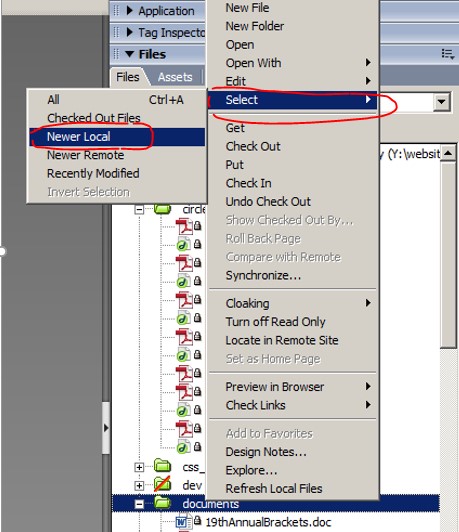Check-In Revised PDF Files to the Web Server
The files may be checked back into the server manually as you work or you may use the Dreamweaver Select tool to select the newer local files.
- Right click on certain folders in the Local View or the entire website (if it’s not too large or contains sub-webs)
- Select > Newer Local from the menu:
- The files, which you have copied to the server, will be highlighted. Check-in the files.