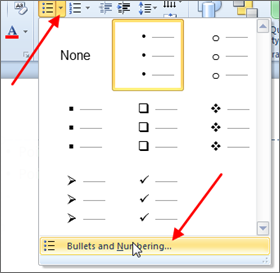Use Lists
Lists should be created using Word’s built-in tools for ordered (numbered) and unordered (bulleted) lists. Without using these tools, a list is not really a list, which makes the content more difficult for screen reader users to fully understand. Use true numbered and bulleted lists to emphasize a point or a sequence of steps.
Creating Lists
- Select Page Layout on the Ribbon.
- Select Bullets or Numbering menu from the Paragraph group.
Please Note: If, after reviewing these tools, you still have questions about the web accessibility procedures, you may contact your Web Content Manager or the SED Help Desk. You may also submit your question to the NYSED Web Accessibility Support Forum.