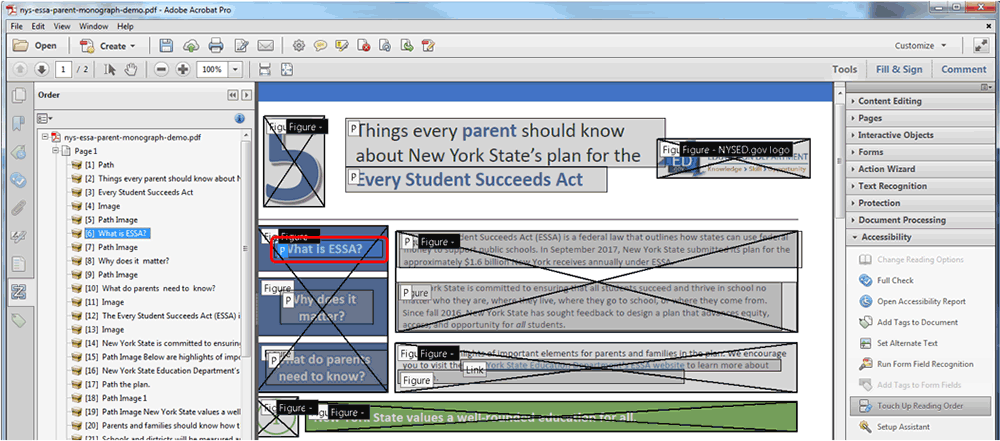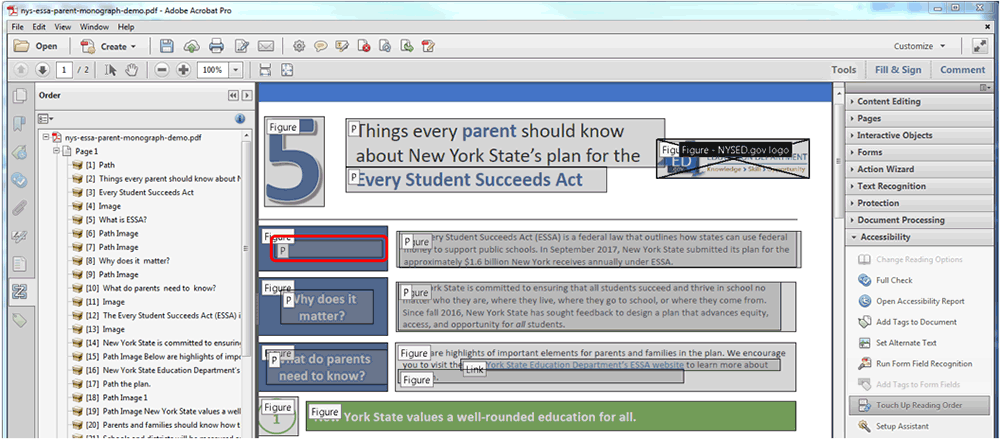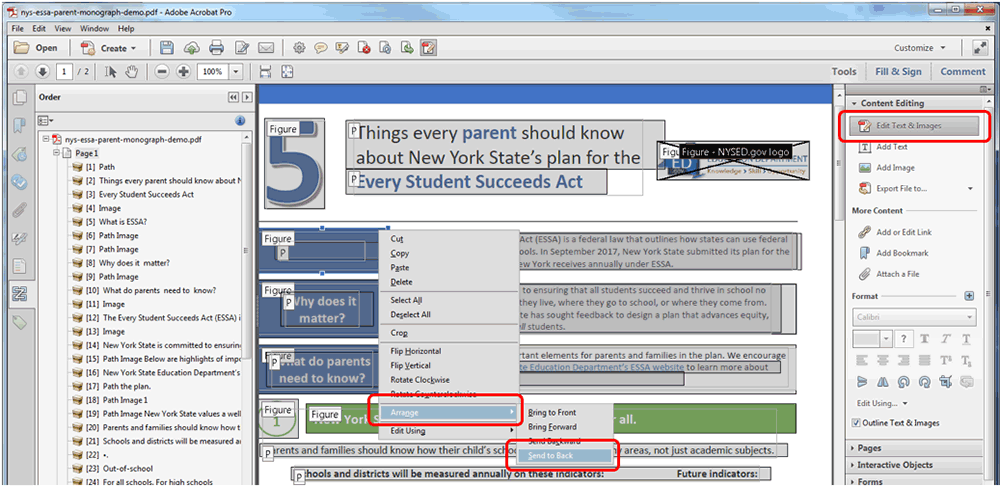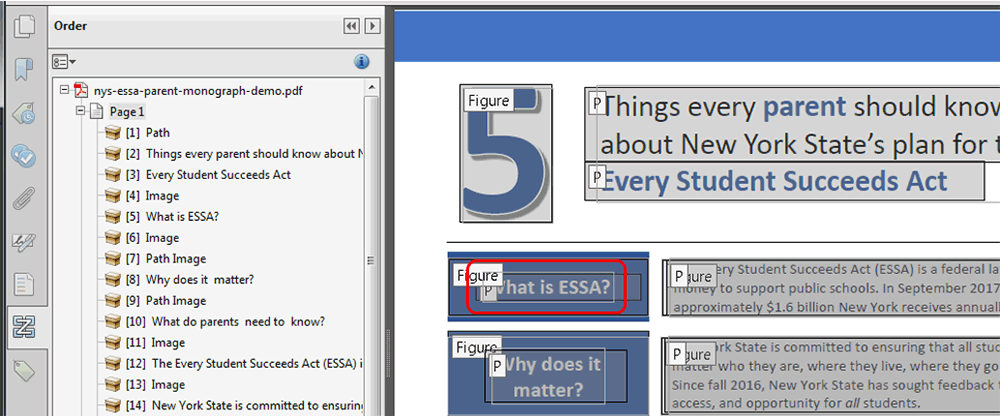Acrobat Tip Sheet: Fixing Disappearing Text when Using the Touch Up Reading Order Tool
Sometimes text will seem to disappear after an item has been moved in the reading order after using the Touch Up Reading Order (TURO) tool. For example, the paragraph that reads “What is ESSA?” was moved up in this example and the text “disappears.”
Before Screenshot:
After screenshot – after moving paragraph up in the reading order:
To get the text to reappear rearrange the graphic elements by moving them back behind the text. To do this, select Content Editing > Edit Text Images > click on the graphic element > Arrange > Send to Back:
After sending the graphic element back, the text reappears:
If this does not work, try selecting the text content and “Bring to Front” or click on other graphic elements and move them back as there may be more than one layer.