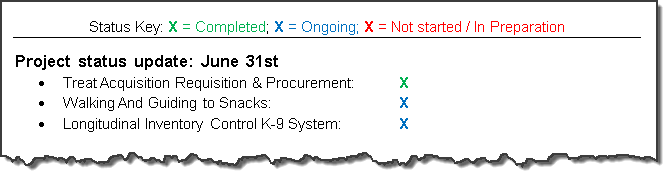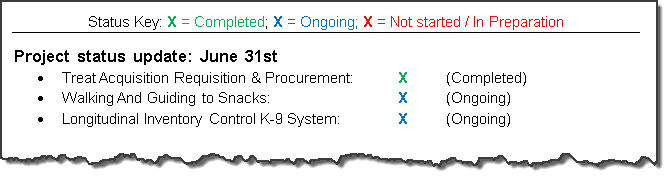Color and Contrast
Color and Contrast - Text and Background Color and Contrast
- Check to ensure that all text is readable and distinguishable from background colors, and that all text is readable in High Contrast mode. This will help user with partial visual impairments read the document more easily.
Do not use color as the only way to convey content. Is information conveyed through color also conveyed textually?
To examine information for color redundancy:
- Identify elements where color is used to convey meaning, e.g.:
- Pie charts
- Bar Charts
- Table data cells (text and background/fill)
- Figures
- Status (statements, indicators)
- Instructions
- Flowcharts
- Determine whether there a text equivalent is used to convey the same information.
- Identify elements where color is used to convey meaning, e.g.:
- Add a text equivalent on or adjacent to the element that conveys the same information.
-
Note: Information conveyed in text may be placed in the alt-text, but it should not be the only place that the text is shown. The information should be clearly visible at all times for all users of the interface. Using alt-text attributes to "pop up" information normally conveyed in color is inappropriate, because people who have color vision problems are not required to have their interface set to show alt-text on mouse-over.
Please Note: If, after reviewing these tools, you still have questions about the web accessibility procedures, you may contact your Web Content Manager or the SED Help Desk. You may also submit your question to the NYSED Web Accessibility Support Forum.