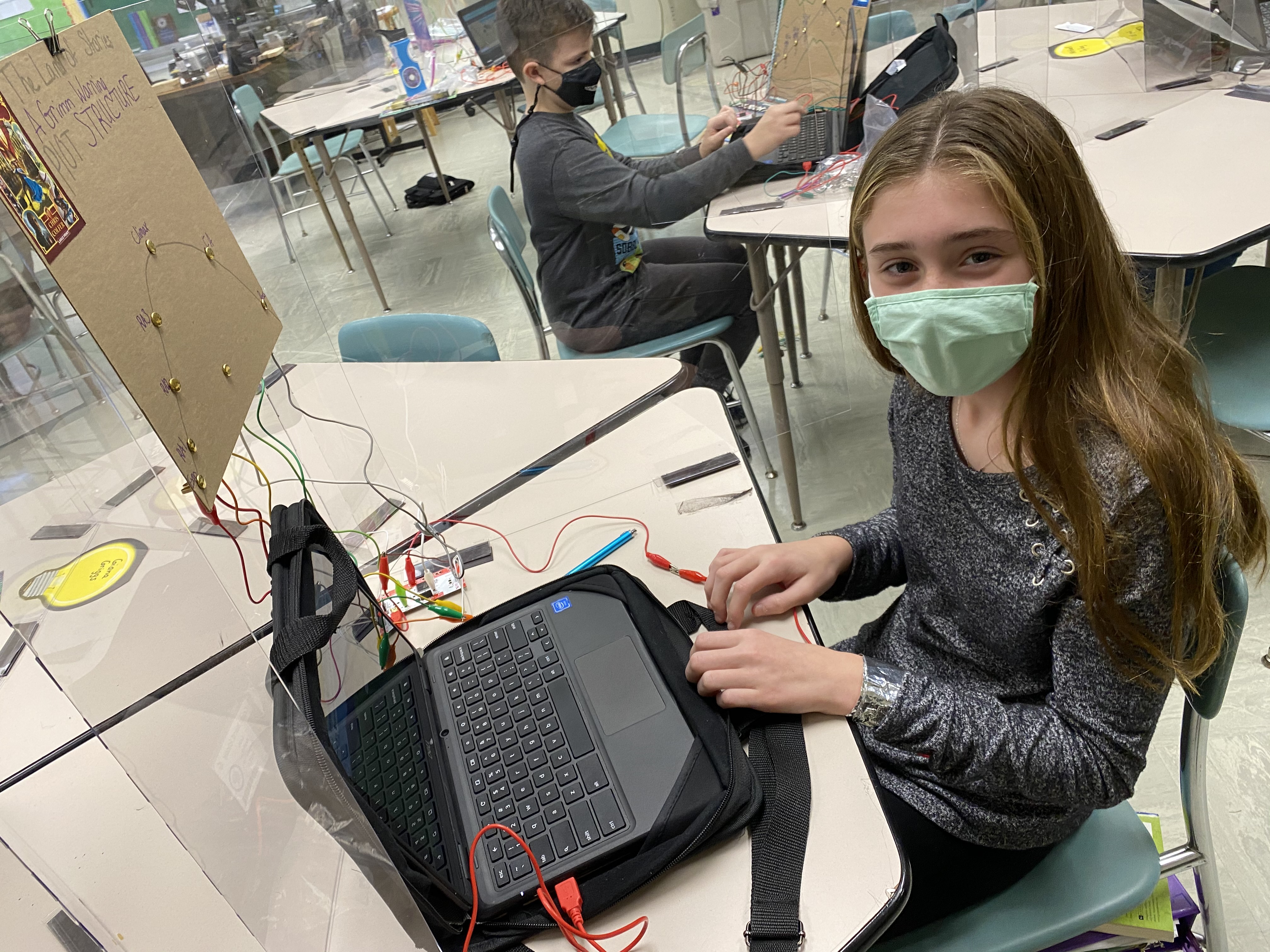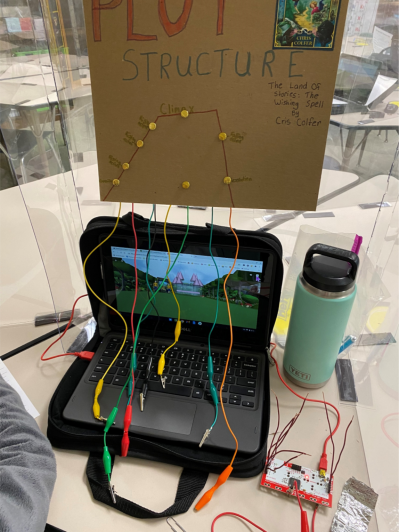Staying Connected: Your Stories - January 19, 2021
Connections in Education during COVID-19
Throughout our State, administrators, teachers, and school personnel continue to demonstrate their extraordinary dedication, support, and commitment to their students and our children. The New York State Education Department wishes to highlight the exceptional efforts of our educators to stay connected with the students of New York State during the coronavirus pandemic.
This edition of Staying Connected highlights:
- the Plainview-Old Bethpage Middle School's use of a virtual platform to encourage 5th and 6th graders to explore new books through the Starbooks Literacy Café; and
- Grand Island's 6th graders' use of virtual reality to recreate scenes from their independent reading novels.
The Department is grateful to the dedicated educators and school personnel who are working so diligently to ensure that students are safe and well. We encourage you to Submit Your Story detailing how you continue to stay connected throughout the 2020-2021 school year.
Starbooks: A Literacy Café at Plainview-Old Bethpage Middle School
Students at Plainview-Old Bethpage Middle School (POBMS) in the Plainview-Old Bethpage Central School District are hungry for literature! POBMS hosted its second annual Literacy Café for students. The event was created with the mission of encouraging 5th and 6th graders to explore new books through genres, styles, and authors. This year, in our ever changing COVID world, event creators Rachel Quattrocchi and Elizabeth Rooney pivoted plans and utilized a virtual platform for the Starbooks Café.
When it comes to reading, just like eating, some children have pickier palates than others. The perfect way to pique their appetites for a good read is to have a book tasting! It’s a great way to let young readers sample different authors, genres, and series.
The virtual café begins with an adorable Memoji video featuring the café creators explaining how the event will work. Students then continued to multiple rooms offering a wide variety of titles organized by genres. As students entered each genre room, they were able to click on the cover of various new, popular books. This opened a separate tab with a video of a POBMS teacher or administrator volunteer introducing that text. Said one student, “I liked how the books were organized in sections. I found a bunch of books I would like to read and I got to hear someone else read them!” Each student was given a menu to use as a note catcher to write down their thoughts about their different reading selections.
Although this event was very different than the previous year's, students really enjoyed the opportunity to participate on the virtual platform. Another student reported, “I loved listening to the books! That was my favorite part of doing the Starbooks Café!” Popular titles included, Class Act by Jerry Craft, My Life as a Potato by Arianne Costner, and The Boy Who Became a Dragon: A Bruce Lee Story by Jim DiBartolo.
The Starbooks Café was a huge success and students left the event with a newfound interest in a multitude of books. POBMS continues to work with their student body to broaden their horizons in reading material.
6th Graders Combine Plot Elements with Technology at Veronica E. Connor Middle School in Grand Island
Engagement is critical when inspiring learners to do their best. That’s why 6th Grade students at Veronica E. Connor Middle School in Grand Island were given the opportunity to blend virtual reality, physical reality, and coding into a plot diagram project. Students find virtual reality truly exciting and we love seeing them use it to support their understanding of curriculum...especially in ELA class!
As we studied elements of plot, students were tasked with the challenge of creating a virtual reality scene from their independent reading novel. The site they used to create these scenes was called Cospaces.edu. Needless to say, this is where there was an explosion of creativity! Students added historic castle scenes, school classroom settings, black and white historic cities, cat-filled fantasy worlds, water worlds with waves and boats, and depicted young boys riding their bikes through the wilderness. They added animated dragons, giant flying ravens, and beloved fictional characters with their well-known pets. A LOT of creative space was given for students to generate their scenes. To them it was like designing a video game that looked just like a scene from their novel.
To support the rigor of our ELA curriculum, students were tasked with developing statements representing the plot structure of their novel, including Exposition, Rising Action, Climax, Falling Action, and Resolution. As these statements were created, they were coded into the students' virtual scenes so that anyone viewing a scene could type a letter on the keyboard and a “pop up” screen would reveal an element of the plot. Coding taps into a realm where students are exposed to a healthy level of productive struggle and important skills such as troubleshooting and tolerating ambiguity.
And just when that seemed exciting enough, students got WIRED….literally! Each student designed a push button, cardboard control panel for their virtual scene. The control panels were connected to their Chromebooks via a USB cord and test leads attached to a Makey Makey. The Makey Makey is simply a mini-circuit board. It seemed like magic when they touched a metal button on the cardboard control panel and up popped the plot element they had coded within their virtual worlds. Wow!
When the projects were finished, students kept the connections to their test leads and connected with their peers by participating in a gallery walk around the room, providing each other with constructive feedback. In the end the engagement was the pay-off. They were definitely connected to the curriculum and were thrilled to have the opportunity to do something ‘hands on.’
Submit Your Own Stories
We encourage you to share your story. Your story might be a one-page account, a video, or even pictures showing us how your school, your students, and your community are staying connected. Please visit our Submit Your Story page for additional information.